Why is AAVADDRESS missing from the ePDQ dashboard and how to resolve it?
If you have checked our setup guide, one of the steps involved is to add the Dynamic e-commerce parameters. (AAVADDRESS, ACCEPTANCE, COMPLUS, NCERROR, ORDERID, PAYID, STATUS).
It’s possible that AAVADDRESS isn’t included in the options as seen below:
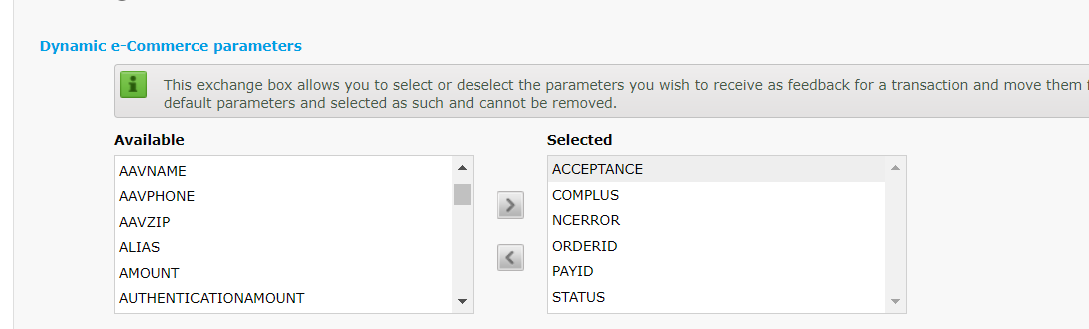
The main reason it’s missing is that the Fraud detection module was not enabled on the ePDQ account, so 3D secure would not also work. To resolve this, you’ll have to make sure that the Fraud detection module is activated.
You can activate the Fraud detection module from your ePDQ account dashboard > Configuration > Account > Your options.
 Once that’s activated, the AAVADDRESS should now be available:
Once that’s activated, the AAVADDRESS should now be available:
 If you are having trouble activating the Fraud detection module, we recommend reaching out to the ePDQ support team here: epdqsupport@barclaycard.co.uk.
If you are having trouble activating the Fraud detection module, we recommend reaching out to the ePDQ support team here: epdqsupport@barclaycard.co.uk.
Was this helpful?


Barclaycard ePDQ Direct Link
Still need help?
Our team are on hand to provide fast, helpful and professional support.
Back End Demo
Start exploring our fully functional demo site today.
Gain exclusive admin access to see what's possible.